![]() This is a quick post to share my latest project with readers: at long last, I am learning to type properly!
This is a quick post to share my latest project with readers: at long last, I am learning to type properly!
I got my first keyboard in late 1982. It was connected to my first computer, a TI-99/4A. I began hunting and pecking immediately, of course, and in a few years I had developed a rather bastardized — but fast — method of typing. My personal technique involves using most of my left hand and one finger of my right. It’s a pretty odd thing to witness, but it’s gotten the job done these many years. Using this method, I’m pretty much the fastest typist I know.
So, why mess with things?
I’ve owned many machines over the years, and I can say with assurance that, across those many years, keyboard quality has notably declined, generally speaking. As such, six or seven years ago, I purchased a quality keyboard to use with my main workstation at the time, a Power Mac G5. The keyboard in question was a Matias Tactile Pro (rev. 1) with White Alps key switches. I’ve enjoyed the Tactile Pro greatly, and have lamented not getting the full “experience” out of it, due to my oddball typing technique.
I recently spent some time with Arnold Kim’s Das Keyboard on a trip down to Richmond, VA to work on a Touch Arcade project. I found it to have a nicer feel than the Tactile Pro, and so I ordered one — but with Cherry MX Blue key switches for a bit more of a tactile key response as compared to the Cherry MX Brown “silent” switches in Arnold’s Das. I’ve been using my Das for a few weeks and I love it. In researching the Das prior to purchase, I discovered the geekhack forums and kind-of fell down the keyboard enthusiast rabbit hole. It is there that I learned of the much vaunted Topre key switch.
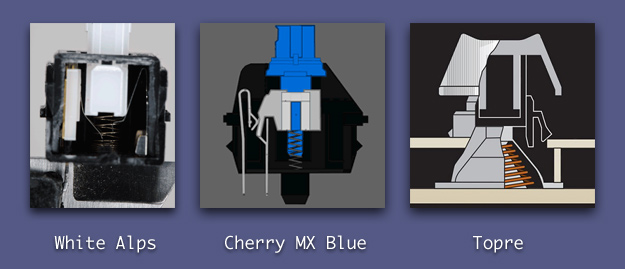
Topre switches consist of a quality rubber dome and a resistive spring cone. The combination results in a pleasantly resistant feel with very smooth motion that lacks the “clack” of many mechanical switches and delivers a satisfying “thock” as the key bottoms out.
As a reviewer over at Overclocker.net described the action,
As you place your finger on the key and push, you are met with a wonderful resistive force almost pushing up at you. As the plunger travels down the shaft to strike the rubber dome, no presence of the spring under it is felt. This results in an incredibly smooth action i can’t stop raving about. Even on the way up, since the potential energy of your stroke is stored in the spring, the force is maintained creating a responsive and fatigue free experience. The feeling of bottoming out is most definitely there and coupled with the sturdiness of the case, really makes it fun to type on.
In the world of gourmet keyboards, the Topre key switch is widely considered to be the Holy Grail. Some have even made love to their Topre’s… Only two keyboards on the market utilize this apparently magical switch: the Happy Hacking Professional 2 and Topre’s own Realforce line. Unfortunately they are all very expensive keyboards that are often difficult to obtain. And, I say “apparently,” as I’ve never used a Topre keyboard — it’s not like you can just walk into a Staples and try one out.
(Geekhack has posted a highly informative Mechanical Keyboard Guide for those wanting to learn more about key switch technology.)
And so, after reading rave after rave (and watching demo video after demo video) about Topre switches — and despite having just purchased this excellent Das Keyboard — I have just ordered a Realforce 87U Tenkeyless, which lacks a physical numeric keypad and features black characters on dark grey keys. Most indications are that it is the best keyboard on the market today.
Having decided to place such exquisite keys beneath the tips of my fingers, it seems only appropriate to do them honor by getting all of my fingers into the mix. I recently spent significant time across two days working through a typing tutor app, which successfully got the entire keyboard into a new part of my brain, and from there, have been typing everything “properly” — and slowly — with eyes fixed on the screen. The whole thing is easier than I thought it would be, and my speed is slowly increasing. I’m three full days into it right now. Oh, and I’m 39 years old, which probably makes this an old dog, new tricks sort of experiment. It’s painful, but going pretty well…and making this public post should help keep me from giving up.
I’ll post a followup after the Realforce arrives and I’ve spent more time under the proper technique. Stay tuned!

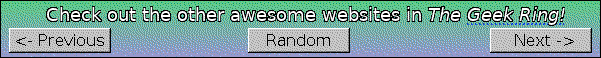
Excellent article. People always seem happy to spends lots of money on fancy chairs, and screens. Often forgetting the keyboard.
I also think its an excellent choice to try an learn to type properly. Something I should really try to do myself.
It’s interesting that you mention the ‘traditional’ typing style. I never found typing lessons in school to be all that useful because they never felt like real typing. I developed my own style through just normal computer usage, instead of false scenarios and forced styles.
You young whippersnapper, you! Only 39? Good luck with the project.
I tried to learn touch-typing with the splendid Mavis Beacon, but hours of typing gibberish put me off. I now have a semi mangled typing technique that uses all my fingers mostly but is based more on instinctively knowing where all the buttons are. It’s quite fast to the point people look at me when typing, and works with C++ too, which is somethinng typing tutors always miss out.
None of this matters on my iPhone though since it seems with those there’s some mind reading going on, and all that’s needed is to touch the screen semi-randomly and perfect text comes out every time (which utterly fails on the iPad for some reason).
Remember – The quick brown fox jumps over the lazy dog.
Piku– What do you mean regarding C++?
Thanks for the cool article. Just wanted to ask have you tried an ergonomic keyboard? I’ve been typing since I was 8 ( TI-99/A4 was first computer I coded on too! ) and I taught myself to type. I am actually faster than most of my friends who learned to type in school – even though I have never had one minute of typing lessons. A few years back after hours upon hours of programming I found myself experiencing pain in my wrist and forearms. After explaining this to my doctor, he recommend I move to an ergonomic keyboard. I now type on a MS 4000 Elite and haven’t experienced any more pain. I’d love to have one of those Das Keyboards w/o the labels… but it seems no one makes ergo versions. Have you tried an ergo keyboard? I actually got faster using one since my hands are in more comfortable position and I don’t have to move my wrist nearly as much to reach all the keys.
Consider trying out the ErgoDox. It’s a keyboard in two halves with programmable keys. It’s probably as ergonomic as it gets, although it’s pricy and I believe you have to solder a bit putting it together.
I used to use one of the MS Elite Egro keyboards and I really liked it, but I started using one of the cheap Dell Quiet Keys at work and realized that I could type faster and it just seemed easier then the ergo. I am currently using the Logitech Illuminated Ultrathin and I really like it as the keyaction is the same as the Macbook Pro so it isn’t a huge jump going between the two.
I miss the clack of a good keyboard though, I think I might have to get one of those Das ones to try it out, not sure I am ready to drop the money for the Realforce just yet. Good article!
Pingback: Regarding Keyboards, and a New Favorite: the Leopold FC660C | Byte Cellar
Hi, I saw your post about some scripts for making the num lock work correctly.
Is there a chance you still have your code?
This would help me a lot!
Thanks
Yes, I have the scripts, they are located here:
http://dl.dropbox.com/u/2122133/realforce87u_numpad_os_x.zip
Let me know if you have issues downloading them.