![]() A few recent retro challenges I’ve undertaken had me wanting to spend a bit more time logged in to BBS’s strewn here and there about the web. I’ve spent an enormous amount of time on BBS’s over the years, nearly all of it long ago on systems that we today consider to be vintage. As such, I wanted to use just such systems to explore BBS’s that are online today, and that means telnet access. Unfortunately, my normal approach to setting this up, using my iMac to bridge an older system to the internet via serial connection, is presently broken. Apple completely redid the USB stack in OS X El Capitan and in so-doing broke the drivers for all of the various USB-to-serial adapters I have on hand. I needed to find another approach, and so I looked to the Raspberry Pi.
A few recent retro challenges I’ve undertaken had me wanting to spend a bit more time logged in to BBS’s strewn here and there about the web. I’ve spent an enormous amount of time on BBS’s over the years, nearly all of it long ago on systems that we today consider to be vintage. As such, I wanted to use just such systems to explore BBS’s that are online today, and that means telnet access. Unfortunately, my normal approach to setting this up, using my iMac to bridge an older system to the internet via serial connection, is presently broken. Apple completely redid the USB stack in OS X El Capitan and in so-doing broke the drivers for all of the various USB-to-serial adapters I have on hand. I needed to find another approach, and so I looked to the Raspberry Pi.
I ran a quick search and found that Keyspan USB-to-serial adapters work under Linux with the proper firmware. I downloaded the firmware and installed them on my Pi Model B laptop, which is equipped with WiFi. I dug out a serial cable, several gender changers, a DB9-to-DB25 converter, and a particularly hard to track down null-modem converter, I wired the lot together, and fired up my Amiga 1000. After getting getty properly configured on the Pi (with some help from @pdweinstein, whose Apple //c serial terminal adventure inspired me to start turning everything I owned into a serial terminal), I loaded up NComm on the Amiga and … voila, the Amiga became a serial terminal to the Raspberry Pi. A few keystrokes later, I was logged into @FozzTexx‘s Level 29 BBS, bbs.fozztexx.com.
As you can see from the short video of the adventure I put together, the Pi laptop easily sits on top of the Amiga’s monitor. Previously I had been running a long serial cable from my iMac on one side of the room to whichever system I wanted to use as a serial terminal. With this Pi laptop so configured, I can just walk it over to whatever vintage machine strikes me at a given moment, attach the Pi, and get onto the BBS’s in the appropriate fashion. My laptop Raspberry Pi has found its role and it’s nice to have easy access to BBS’s on proper hardware once again.

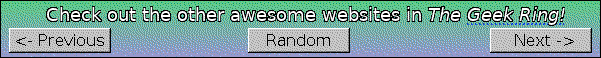
That’s cool! Hope you had fun doing it. If you want to do a “next step,” so to speak, you could try tcpser. It’s not quite the same setup. You’d run tcpser on your Pi then connect to the Amiga. Within NCOMM, you’d type “atdt” then the hostname of the BBS. (e.g. atdt bbs.fozztexx.com)
I was going to setup an Apple II-based BBS that would be telnet accessible. I used tcpser on the Pi to allow me to telnet “dial” in to the Apple II via serial link. Was most interesting, tho I abandoned the project.
Used to do that in the past with a Win98 PC and an Amiga running Miami for internet access and sharing.
I tried with Amiga-PC and now with an RPi3b running tcpser.
Although I can join BBS, I cannot visit IRC channels.
I start with ATDT irc server name and port and while it is trying to login it gives me NO CARRIER signal after a minute.
Pingback: Modern-Day BBSing on the Epson PX-8 CP/M Laptop, Circa 1984 | Byte Cellar