My MacBook Pro like my Mac Pro, is being backed up hourly by Mac OS X Leopard‘s “Time Machine” backup system. For the first time since installing Leopard on either of my Macs, I had need to put its full-restore capability to the test. I laid my trust in its ability to fully restore my system and…did it bite me? Nay! It worked perfectly. My MacBook Pro now looks just like it did when the last backup occurred. Wonderous.
Less nice is the sequence of events that invited me to put Time Machine to the test. I have OS X’s “Boot Camp” feature to thank for this.
I recently described the saga of getting Boot Camp going on my Mac Pro. The desire to play a certain Windows-only game [ via Wayback Machine ] with my wife on the comfort of our couch lead me to setup Boot Camp on the MacBook Pro, as well. So I cleaned up my boot volume and began the now-familiar Boot Camp setup drill.
It is here that I will say that rather near the top of the list of times when one would very particularly not be interested in experiencing a kernel panic would have to be when one’s OS is in the middle of performing a live re-partition of said OS’s boot volume. Sadly, such tragedy befell me early in the weekend. The result? Roughly one quarter of my MacBook Pro’s internal, 100GB drive became some sort of nether-partition that, after repeated attempts, I could not reclaim. Since low-level formats are a thing of the SCSI past, I was thinking I would actually have to go out and purchase a new drive. But finally, jiggering about removing and adding and adjusting the partition map in Disk Util forced said nether-partition to slacken its icy grip on one quarter of my hard drive. A tidy, little 14GB Windows XP partition now sits along side my Leopard partition. Things are in order.
So about six hours of my weekend was burned in getting things back to happy on my beloved laptop. It did necessitate a jaunt into the district to retrieve my Time Machine backup drive from the office, as I’d heard that a full restore can take hours to complete and since this Mac that I ferry in to and out of the office daily is my development workstation, I couldn’t afford to start the restoration drill on Monday morning (after all, office time is all about fully productive web development from arrival to COB). I’ve got a photo of my daughter dancing gaily upon our meeting room table to prove it. But, thankfully, all is right with the world once again.

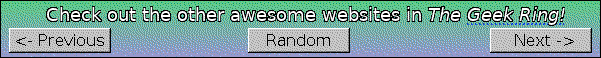
Yeah, I had occasion to use Time Machine a few weeks ago. The hard drive of the MBP of one of my coworkers (I’m the “IT guy”) decided to give up the ghost, so I took the laptop to the local repair shop. Of course, it came back with a new hard drive and a fresh install of OS X. So, I plugged in her Time Machine drive and did a complete restore. In a few hours, her laptop was restored to the exact state it was before the HD died.
It’s very reassuring to see such a product work flawlessly.