I love Super Mario 64. It may be the best game I’ve ever played. It’s basically perfect.
As everyone reading this knows, SM64 debuted as a launch title on the Nintendo 64 back in 1996 and it, alone, justified the purchase of the console. Being such a big fan of the game, the first thing I did when I got my Wii was to download SM64 for its Virtual Console, just to check it out. I was also curious to see how well the Wii would handle N64 emulation in general.
Well, the game runs as smooth as glass and the audio seems perfect, which was great to see. But I noticed something else. The polygons looked a little cleaner. Were my eyes tricking me? I fired up my trusty N64 on the same TV and started switching between it and the Wii, looking at various screens to make sure. I quickly confirmed what I had suspected. Super Mario 64 on the Wii renders at a much higher resolution than on the Nintendo 64.
As is the case with most N64 games, SM64 runs in a non-interlaced 320×240 screen mode on the N64. When modern, progressive-scan TVs encounter such a signal, they double-scan them up to 480p. My 50-inch Pioneer PDP-5060 plasma display is one such television. It doesn’t anti-alias or work any other such magic to smooth out the image, so the 320×240 source is rendered in all its original blocky goodness, but at 480p. The absence of said blocky goodness in the Wii’s rendering of the game indicates that the SM64 engine has been modified to output at the Wii’s native resolution of ~640×480 progressive. That’s right – it’s too clean to be general jaggy-smoothing laid onto the 320×240 feed on the way out the door.
To illustrate my point, I have taken several crude photos of the same scene in the game as rendered on both systems. The N64 is tied to the TV via s-video while the Wii is a composite source (my component cables are on back-order – damn you, Nintendo). As such, the color fidelity of the N64 should appear superior to that of the Wii. Have a look at the side-by-side photo gallery.
The nice take-away is this: Rejoyce, SM64 nuts, Mario’s first (and best) foray into 3D is now here in high res!

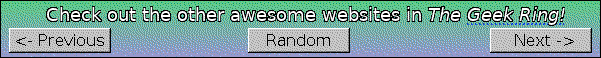
I very much doubt Nintendo touched the game code at all, it’s just the emulator drawing at a higher resolution. I played SM64 on the Gamecube using the emulator from the Zelda collection and it ran perfectly, using a higher resolution. In fact the Wii’s N64 emulator is probably a tweaked version of the Zelda emulator, and the NES emulator is the one used for eg. the bonus Metroid game in Metroid Prime.
It looks like maybe they implemented something to smooth the polygons. It wouldn’t be too hard, almost native to directX.
looks great. thanks for the comparison!
really wish they would release a tv formated version of the super mario 64 DS with added stars and characters.
i really enjoyed playing the “remixed” version of the instant classic. just goes to show that things can still get better over time!
thanks again for the work
+dugg
why do you distort by stretching 4:3 -> 16:9? also, why no tripod/steady camera to make direct comparison easier? i see pixels…
Cud u help me, i try connecting mi supernintendo and N64 (at diff times ovcourse) to mi plasma tv and it doesnt work
Y doesnt it work
Is it possible mi gam boxes r broken its strang because Playstation workss and so do the Xboxs and such…please help me
*//why do you distort by stretching 4:3 -> 16:9? *//also, why no tripod/steady camera to make *//direct comparison easier? i see pixels…
*//Posted by: anonymous at November 28, 2006 6:49 *//AM
Maybe he can’t make it wide screen? There is no way to turn the n64 version of Mario 64 into a format to fit a wide screen tv correctly. The Wii does have a wide screen mode, but I don’t have any VC games so I never tested it to see if it changes the old games to wide screen format. (I don’t see the point since I have Rice’s Video 6.1 which can change out textures or make them higher res for free!)
First off, your Wii was not running at 480p at the time, it was running at 480i since your Wii was outputting at Composite video, not Component video ( and you can still output an interlaced signal via those cables aswell). The Wii uses Pan & Scan to make the 4:3 signal a 16:9 one. This results in stretching. Most Nintendo 64 games run in 480i, and it’s possible that Super Mario 64 is no exception either, the Wii might be applying texture filtering and anti-aliasing to smooth out jaggies and textures/sprites/images.
wii games cannot be played or downloaded illegally because if you do and try to run them or hack them nintendos own wiiconnect24 service will report a illegal rom on the console and send your ip address through the internet to nintendo to charge people with piracy
preety
http://www.entertainmentvenues.org
Looks damn good. I think I just made my decision about whether to purchase this game on the VC or not. But like that other dude said, why stretch a 4:3 signal over 16:9?? Surely that damn nice TV (and it is a REALLY NICE television) has an option for displaying 4:3 signals in their native aspect ratio. Good work though. A good set of Monster S-Video Gamecube cables for your N64 and Monster Component Cables for the Wii would REALLY make the results interesting though. Like Callum Dickinson said, you’re using composite cables so you’re still not getting a 480p picture out of your Wii, you’re only getting 480i. Get a set of component cables for your Wii, set it to 480p and see if the picture quality is any different!
Kaine: If the Wii is set to run at 4:3 via Wii Settings then the VC games will be shown at 4:3. I usually don’t bother to go in and make the switch as it’s a hassle. And indeed the TV is capable of doing that scale-down as well but, again, I seem not to make the adjustment when playing with these things.
And I did grab component cables as soon as they were available, as indicated in this following post which shows some composite vs. component quality comparisons:
http://www.bytecellar.com/archives/000085.php
I just picked up 1080 Snowboarding for the VC, by the way. I love that game. Looks rather nice at 4x the original resolution, on the Wii.
In response to Callum Dickinson:
Actually you’ve got it the wrong way around. “Pan & Scan” is a method of displaying a 16:9 signal on a 4:3 television. As the name suggests, the method scans for the 4:3 portion of the image where the most action is happening, pans over to it, and subsequently crops the rest of the image off. So you result in a 4:3 image filling your whole 4:3 television screen, showing where the most action is happening (according to the hardware) and discarding the rest of the image.
I To Have A WII and super mario galaxy,mario party
8,I’v downloaded Yoshi’Open NES(A Mario Game)Super Mario Bros.2,Super Mario 64 and Mario Kart 64 Super Mario 64 looks a whole lot differ from my
NIN 64 at least i still have one W00t
I To Have A WII and super mario galaxy,mario party
8,I’v downloaded Yoshi’Open NES(A Mario Game)Super Mario Bros.2,Super Mario 64 and Mario Kart 64 Super Mario 64 looks a whole lot differ from my
NIN 64 at least i still have one W00t