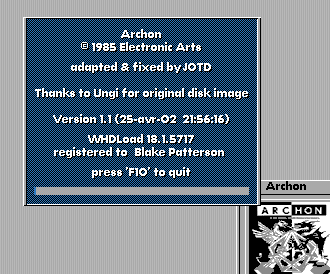
I’ve been in the retrocomputing scene for about 15 years now and in that time I’ve seen the interest in the pursuit grow more and more. This is in large part due to the evolving technology that has brought devices that have made vintage hardware more accessible to users. One of the most influential class of devices that has made things easier for retrocomputing folks is the flash memory-based floppy disk emulator. No longer are physical spinning floppy disks needed to boot up most vintage systems, thanks to these embedded controllers that allow disk image files sitting an SD card to be used in lieu of physical media. I personally have such devices installed in three systems: an Apple IIe, an Atari 520ST, and an Amiga 2000. In the case of the last, however, the floppy emulator is hardly needed, and that’s because of something the Amiga community has going for it that I consider to be much, much better. It’s called WHDLoad, and it’s a dream come true.
WHDLoad is an entirely software-based system designed to allow users to quickly and easy launch floppy-based games and demos and have them accurately run on the entire range of Amiga hardware. It was originally released in 1996 to address the issue of games running improperly or not at all on more recent Amiga systems featuring more powerful MC680x0 CPUs, the more advanced ECS and AGA custom chipsets, and newer versions of AmigaDOS.
WHDLoad works like this: Once installed, the user chooses a title from the lengthy (and growing) list of supported software and provides the original floppies for it. The system reads the floppies and writes out disk image files to the hard disk and effectively patches them so that they run on the local system just as they would on their original, target spec Amiga.
The video below (not mine) shows WHDLoad in action, running once-floppy-based games and scenedemos on an Amiga 1200.
The main advantages that WHDLoad brings, include:
- Perfect execution — at least — of games and demos regardless of the local platform’s hardware specifications.
- In some cases, performance is improved beyond the original title running on its target platform (e.g., smoother framerate, menus adjusted, known bugs fixed, etc.).
- Customizations can be made and chosen via soft-switch, where provided by the author of the title’s importer patches (e.g., unlimited lives, unlimited firepower, etc.).
- Nearly instantaneous loading through the Amiga’s Workbench GUI, thanks to hard drive speed and the ability to pre-load disk image data as memory permits.
- When finished playing, a tap to the exit-key perfectly restores the Amiga to its previous state — no reboot needed.
- Ability to run certain games and demos within emulators such as UAE, that otherwise would not run easily or at all.
I am enjoying spending some quality time with my Amiga 2000 over this holiday break, and that means taking advantage of all that WHDLoad brings. Lately I’ve been going through the featurelist / changelog text that comes with each title’s patch set, trying out the different tweaks and customizations listed, and in so doing have been really impressed with some of the performance enhancements I’ve seen. For example, the program code in EA’s Marble Madness (which needs Kickstart 1.3 ROMS — WHDLoad swaps them in during loading) has been modified to utilize a system’s “FAST” RAM, which is twice as fast as “CHIP” RAM, resulting in glass-smooth full-screen scrolling, better than that of the unmodified title. Another example is the excellent Stunt Car Racer, to which the patch author added a Turbo mode that increases the game’s framerate. Telling WHDLoad to enable my 68020’s caches via soft-switch makes the game faster still — so much nicer than the unmodified original game.
To see the challenge involved in getting some of these older games running on more recent Amigas, read the installer / fix text associated with Electronic Arts’ Archon, released for the Amiga in 1985, which in its native form only runs under the 30-year-old Kickstart 1.0 or 1.1 “ROM.”
Over the past 19 years WHDLoad has grown to support several thousand games and demos. Just using the Amiga’s native Workbench to open a directory of games and, after a double-click, having a title load instantly and run perfectly is the best possible platform experience. It’s an entirely software-based solution that’s so much cleaner than hardware-based floppy emulators and, as of this month, it’s free! The registration (for a small fee) keyfile is no longer required to use WHDLoad unencumbered.
My vintage computer collection spans many platforms, but I’ve seen no enabling technology for any other system that comes close to what WHDLoad brings to modern-day Amiga users. I think most retrocomputing fans outside of the Amiga community are probably unaware of this amazing boon that today’s Amiga users are able to enjoy, and so I wanted to share the details of this system with readers. There’s no reason many other platforms couldn’t enjoy similar floppy-elimination systems, if only they were developed for them.
WHDLoad requires an Amiga running Kickstart 2.0 or greater and 1MB of RAM or more. A 68010 CPU or better is recommended, as some installs require the VBR for the ‘quit to Workbench’ key feature. It’s worth mentioning that WHDLoad allows a given Amiga to run games and demos targeting equal or lesser custom chipsets (you can’t run AGA games on an ECS Amiga).
Hats off to the WHDLoad team, and thank you. (I registered twice.)
Link: Official WHDLoad website

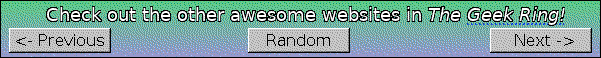
The Acorn Archimedes has a very similar project run by JASPP http://forums.jaspp.org.uk:9000/forum/viewforum.php?f=25 which produces some software called !Adffs allowing games that were designed to run on Arthur through to RISC OS 3.x to run on those machines even when they are using different monitor types such as VGA monitors where the games were designed and written for 15kHz PAL monitors.
It goes further by enabling those games to run on modern hardware such as the Raspberry pi or beagleboard running the latest versions of RISC OS 5 natively by using a JIT compiler and patching the games as required to work around changes to the ARM processors that have occurred over the last 30 years.
It achieves all this whilst preserving the copy protection of the original disks toi using a disc image format that can be mounted as a virtual floppy drive.
As most Archimedes users have migrated to SSD hard drive systems, this makes load times very quick and the usability of these old games had never been better.
And as a xmas present. WHDLoad is free, needs no more key file.
Yes, WHDLoad is superb. But also Floppy-Emulators are great. After many years of Amiga-experience, i would say:
– if you have an Amiga-500 with Kick1.3, 512kb Chipram + 512kb Fastram, then a Floppy-Emulator is the better choice, because WHDLoad needs much more RAM and also a higher kickstart is recommended
– if you have an Amiga-1200, Amiga-3000 or Amiga-4000, then WHDLoad is the best choice, because many of the Amiga classic-games normally dont work with higher kickstarts or under AGA, but they work with WHDLoad, when the slave fixes the incompatibilies by loading Kickstarts in the memory and things like that
– if you have an Amiga-600, then the choice is hard. With this Amiga-model, Floppy-Emulators AND WHDLoad is good and the user can decide what to do. You dont make a mistake with any of the both alternatives.
So BERT JAHN, the developer of WHDLoad really brought a superb program to the Amiga-comunity. Good work!!!
Well written article. There are, however, a couple of things you may want to correct.
1: The flash based storage solution you are talking about isn’t a [hardware-based] “floppy emulator”, but rather a hard disk – in fact, that’s what the operating system sees it as, and treats it as.
2: The Amiga operating system is called AmigaOS, and nothing else. The ROM based subsystem is known as Kickstart, while the disk based subsystem is known as Workbench. Together, they form AmigaOS. AmigaDOS, on the other hand, is the part of AmigaOS that deals with I/O routines – all stored within dos.library (which is part of Kickstart, which is part of AmigaOS).
I am aware of flash-based SCSI emulators, and flash-based IDE storage “drives.” The HxC2001, however, is indeed a floppy-drive emulator. The OS sees floppy disk images selected by the hardware-based floppy emulator system to be floppy disks in attached floppy drives. Disks in DF0: and DF1:
Thanks for the clarification on the nomenclature of AmigaOS, etc.
This was a great read! I have been in the market for an Amiga system capable of running my favorite games for quite a while, and it sounds like the 1200, configured to use WHDLoad. However, I am curious about something. If this is entirely software driven, do I still need original floppy disks for games I wish to collect?
For example, if I bought a copy of Pool of Radiance, but wanted to load through WHDLoad, do I even need the original floppies? I guess I need a bit more information about how the software works when looking to use as much original hardware as possible.
Any advice is greatly appreciated, as I am still a newbie on the scene!
I would like to know the answer of Chris’ question too…